How to Unbrick or Restore the LG G2 ATT Version
How to Unbrick or Restore the LG G2 ATT Version
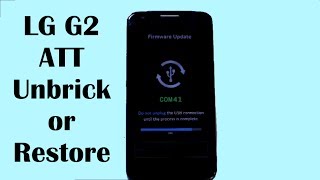
will wipe everything off of the phone and reset the rooted flag on the
downlaod screen. Restore with LG Flash Tool
Links to LG Flash tool
https://drive.google.com/file/d/0B_nizg6yUZ0NYjVBQmlLYkpkZ2c/edit?usp=sharing
Link to LG Drivers
https://drive.google.com/file/d/0B_nizg6yUZ0NWnp5b2U2VkxKbFE/edit?usp=sharing
Link to Megalock DLL file
https://drive.google.com/file/d/0B_nizg6yUZ0NZVJmOUcybUpCRlE/edit?usp=sharing
Link to Flashing DLL file
https://drive.google.com/file/d/0B_nizg6yUZ0NNURoSVBQb0NpTjQ/edit?usp=sharing
Link to the restore file about 2GB in size
https://drive.google.com/file/d/0B_nizg6yUZ0NRWV0UGxwRi1zOUU/edit?usp=sharing
Link to XDA post on this subject
http://forum.xda-developers.com/showthread.php?t=2432476
How to install Android Device drivers http://youtu.be/j_KPGUMzrjU
Why Root Android devices video http://youtu.be/6vqnnLnOn3g
Android device hacking explained http://youtu.be/UUTwYHfmHv4
Universal UnRoot App for all Devices http://youtu.be/ySNStU8OTuk
FOLLOW ME
http://RootJunky.com
www.facebook.com/rootjunky
Tweets by Tomsgt2
youtube.com/tomsgt123
google.com/+Tomsgt123
PLEASE READ
Warning… do this at your own risk.
I am happy to help with any problems my subscribers are having on their android devices. I am going to need lots of info from you to help. 1. What device you are on. 2. What android version you are running. 3. What custom rom or stock rom / build number you are on. 4. What you have done to the device. 5. What recovery system you are using. With this info I will be able to help much faster.

Had to watch the video a few times, and us the HD setting to see what files were being selected, but finally got my G2 restored to ATT factory settings, so THANKS!!!
P.S., a giant FU !!! to Niantic Co. for screwing over thousands of non-cheaters who happen to have rooted phones and can’t play now.
really no words to thank you ..! you really saved my phone thanx a lot man..!!
I had to go through this a second time today. It still works, so thanks!! Although, I had to use my work computer with Windows 7. I tried doing it on my old laptop at home, running XP, and when it came to adjusting/renaming the port in device manager, I got stuck, because the "port COM" option didn’t show up anywhere on the menu, which was infuriating.
Anyway, I guess I should quit messing with my phone. Again, a huge F.U. to Niantic, the whole reason I ever even began messing with it.
Great going to try this
Please be more careful with your wording. "ATT Version" = "ATT Variant", "This utility" = "This driver installer", "This file is the DDL file" = "This is the DLL file"
dude you only give us a link to the mega dll not the lg dll
keep in mind,that it resets recovery mode back to stock(at least for me it did).
I have a LG H345 Leon LTE and me being an idiot boot looped it and I cant access home screen. I did the system factory reset and nothing just changed the boot loop to another screen in the phone’s boot. All I can do is the firmware mode and I dont know what to do all I want is to get this phone working again and never mess with rooting again. Help please..
where is tot file link
my phone is brick i can’t even get on download mode, when i turn my g2 on and it shows only the black light so what do i do?
please tell me about lg g2 d802 quick remote and apps update becuse its not open my cell phone and show app does not work please help me
thanks dude
it helped me.
Double tap doesn’t work on it. Other all are good.
I Install Ur Root For Lolypop Version But My G2 Got Stuck With And Showing White lines on Lcd What Do I Do Now ? Help 🙁 !
So i went through the whole process following you on this video, and it says Model Information Check Fail under port 1. What does that mean? Did i do something wrong?
Can you help please? I get a red "Download fail" error. "LAFretrieveGPT()
failed. We cant communicate with phone 0000064". Have done EVERYTHING as
instructed
+Rootjunky.com can this be done one a Mac computer?
hej plzplz plz plz plz hellpppppppppp
i have rooted my phone and then i did a factory reboot in the phone and after that i keeps crashing and shutting down is it ok if i do this proces on it
heeeeeeeeeeeeellllllllllllpppppppppppppppppppppppp
I’m stuck on the screen and can’t get out of it, can anyone help me get out off the screen
HEllo RootJunky.com LG tools not starting after the process is done. all the windows say ready but it does not start. What can i do ?
Will this work on the Tribute 2 for Virgin Mobile?
Is this still working ?
I’m getting the DBMS window when I click the flash tool after copying the megalock, LGD800 dll file and restore file. I have the following options: ?? (korea factory), China/brazil, Others, or For Test?
hey nice vid…. 2 questions.. I have a g2 mini will it work ?? and I have a greek carrier(if that is the way to call it) will my simcard get blocked ?
lg usb/parallel lock key is not detected……..This is the message I get when trying to install lg flash tool-1.6.01.0529. Is there anythong I can do to get lock key
If its stuck in a boot logo does that mean it is brick? and can i still unbrick it? BTW, i did tried this method and for some reason i couldn’t find the ports in the device manager! Please Help!
Thankssss a lot Rootjunky! It worked for me.
My LG G2 D802 32GB just went into a bootloop. It was running a cm13 nightly and twrp recovery. Everything was working fine.
I wanted to wipe the phone from all my personal data and apps. So i went ahead and did a factory reset from the regular settings menu inside the phone. But it did nothing. The phone just restarted without doing anything.
Then i went to twrp recovery and wiped everything from advanced wipe settings and did a factory reset. Then it asked to install SU root. I allowed it and then something happened and the phone is stuck at LG logo.
Can’t get into recovery,tried the hardware key combination. Only thing I’m able to do is to enter the download mode.
But my pc doesn’t detect my device. Tried adb. It doesn’t detect. Tried minimal adb and fastboot too. None works
(Have installed the LG drivers already.)
Tried to change the com,but looks like i cant find any ‘ports’ section in my device manager. My pc is running windows 10 64bit.
I hope you can help me out somehow.
I’m waiting for your reply.
i tried this on Lgms395 and it doesn’t work!!!
i can not get in to the download mode is there any other way to do it?
Man, love u You had just saved my life
will this fix the problem where i turn on the phone and it freezes on the metropcs screen?
I have LG g2 32gb it is fast boot mode show
Please help me
Hello Boss my lg g2 ls980 is not opening from recovery mode when I reboot my lg g2 from recovery mode it is asking me for install superuser so what can I do plz tell me
Great Video, helped me out a bunch. Was a little hard to follow in places but my Phones reset. Thanks!
i got some questions for you,where can i ask them so it will be comfortable for you to answer/talk?
at 7:00 it faled to do it then clicked ok like u but then it say previous load failed
hey uploader ! did this but at the end when the phone is supposed to restart itself again I am still stuck at the LG boot logo
YOU FREAKING ROCK! I didn’t want to get rid of my Lg G2 and the guy I bought it from had a bad ROM on it. I follwed you step by step and I got my phone back!!!! THANK YOU!!!!
thnx needed stock kitkat
Hello! Attempting to unbrick G2 D800 however the actual firmware when extracted is a .TOT file not a .dll. Can you help me resolve this? Thank you!
i have a lg g vista d631 and the only file i can find is the tot dll and it comes out as a rar but it doesnt want to load it say wrong dll need help if possible
thanks mate saved me big time
I have a Verizon LG V20, my phone is bricked
I have the att lg x venture
heloo are u still their i need help.. with my g 2
Sorry to have posed that question. Successfully flashed stock rom from temporarily bricked G2 (stuck in LG boot loop). Had Validus rom installed & working great but couldn’t reboot into TWRP recovery. Trouble started when I tried flashing updated TWRP img via auto rec. All is well again. Really appreciate you taking the time to record this video. Cheers!
So I reached the download mode like you said, It stays in download mode for 5secs and shows Secure Boot Error, after that it shows a black screen, at the same moment my PC started opening multiple windows (with option to format), I had to unplug the cable as it was not stopping and was opening windows at infinite rate. The black screen remained until I closed the phone holding the power button.
Please help me :/
wanted a litle help. i have lg g2 d800 ATT, and im running CM13 Nightly version. can i flash this one ?